Understand multiple group structures
For some plans, My Effectory supports the option of creating multiple group structures within one project. This allows you to organize your employees based on more than just one perspective.
Why? Using multiple structures unlocks greater flexibility in running targeted surveys and can provide you with more relevant and actionable insights.
Your main structure
When you create multiple group structures in a project, you will be asked to determine one as your main structure. This will serve as the project's default structure: It will appear as the first option when selecting survey participants and cannot be archived. You can change your project's main structure anytime in the Group structures overview.
The benefits of using multiple structures
The number and types of group structures you create influence different phases of a project:
1. Assigning coordinators and managing access rights
When using multiple group structures, you can assign coordinators separately for each of the structures you have created. Therefore, it is possible that coordinators are assigned to groups across different structures.
You can use the drop-down menu on the top left of the Group coordinators overview to navigate across the available structures while assigning coordinators for your project.
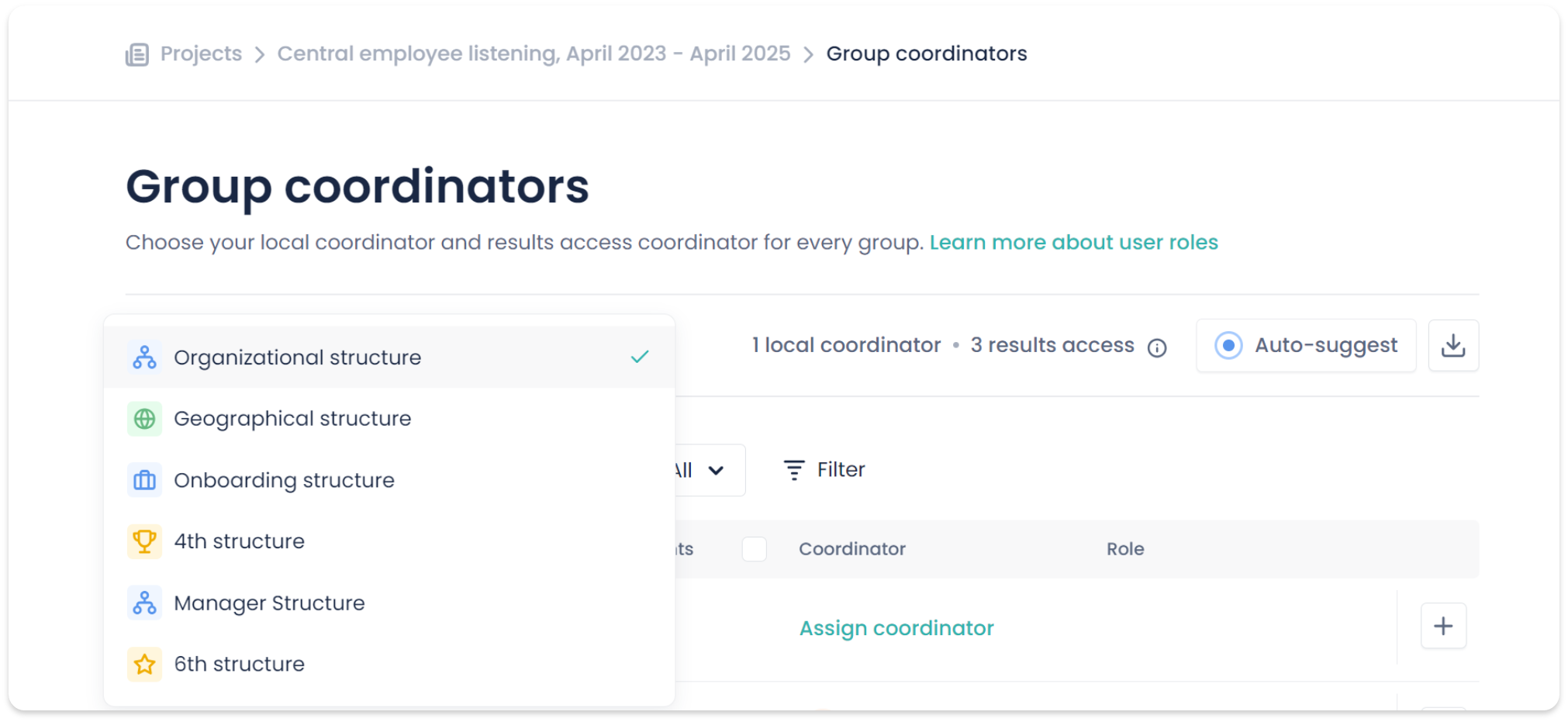
2. Inviting participants to your surveys
When creating a new survey in My Effectory, you can choose any of your available group structures to be the basis on which you invite participants. In the participant selection window, use the drop-down menu on the top left to navigate across available structures and select the correct one. The structure you choose is called inviting structure.
Note: You can only select participants based on one structure per survey. It is not possible to invite participants to the same survey on basis of different structures.
Inviting structure vs additional structures
As the base group structure chosen for sending out survey invitations, your inviting structure will be the main framework for the reporting of the results: Only the standard confidentiality restrictions apply to it, so its results are always the most complete.
Additional structures, on the other hand, have stricter confidentiality rules, meaning that group results may be hidden to protect individual confidentiality.
In addition, the following reporting insights are shown only in a survey's inviting structure:
-
Answers to open-ended questions
-
Data segmentation
Make sure to invite participants based on the structure whose results you want to have reported the most comprehensively!
Note: Additional group structures must have been set up before a survey is launched! Any group structures created while a survey is running or once already completed will not be available in that survey's results dashboard.
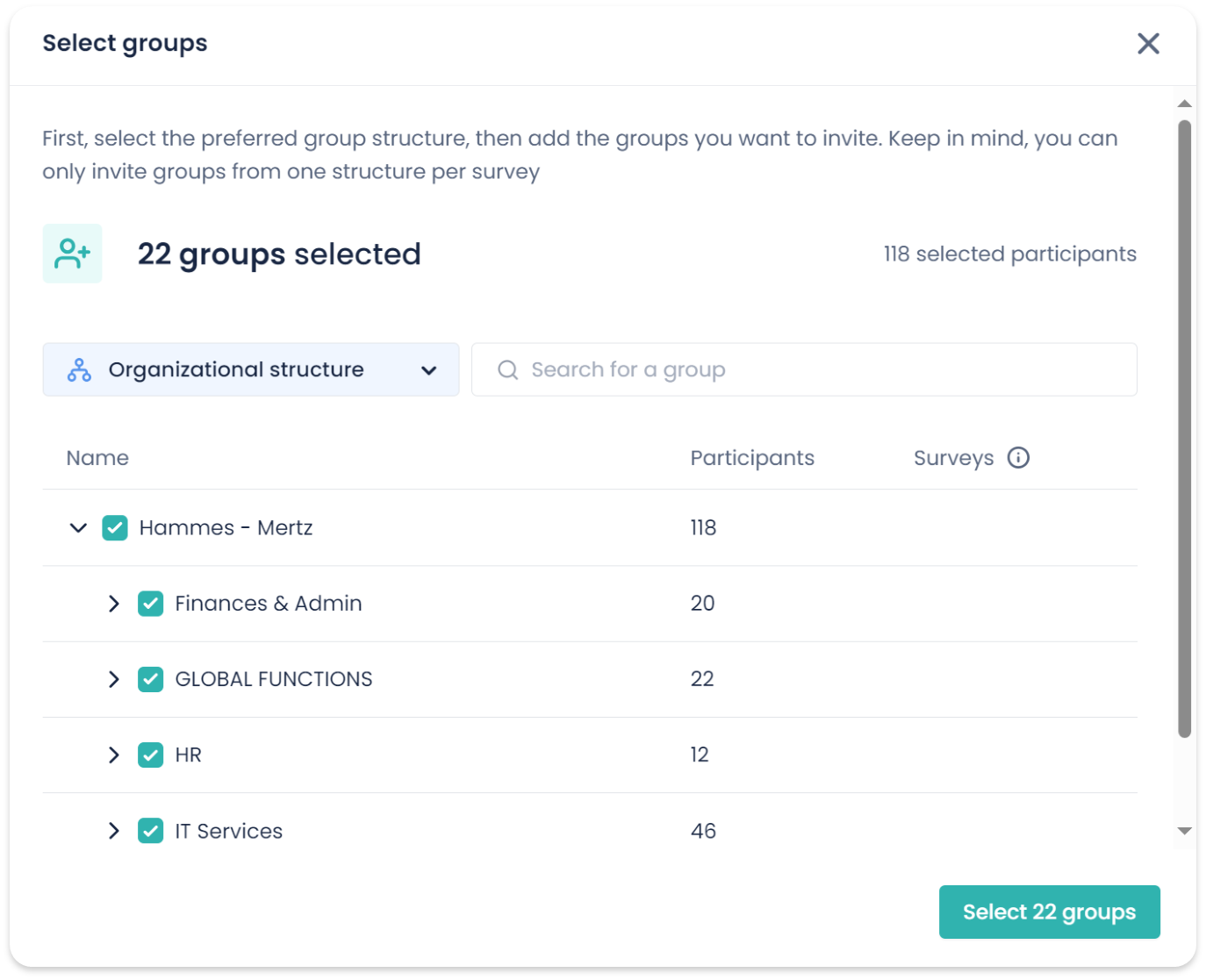
3. Following response
The Response per group overview shows the combined response rate for the surveys in a project launched with the selected structure as the inviting structure. You can use the drop-down menu at the top of the overview to switch between structures.
Example: Suppose you have two structures— Organizational structure and Geographical structure. If you've conducted four surveys in your project, using Organizational structure for three surveys and Geographical structure for one, selecting Organizational structure in the Response per group overview will display the combined response rate for the three surveys that used it. Selecting Geographical structure will show the response rate for only the one survey that used that structure.
Note: My Effectory does not aggregate or display response rates across multiple structures for a single survey!
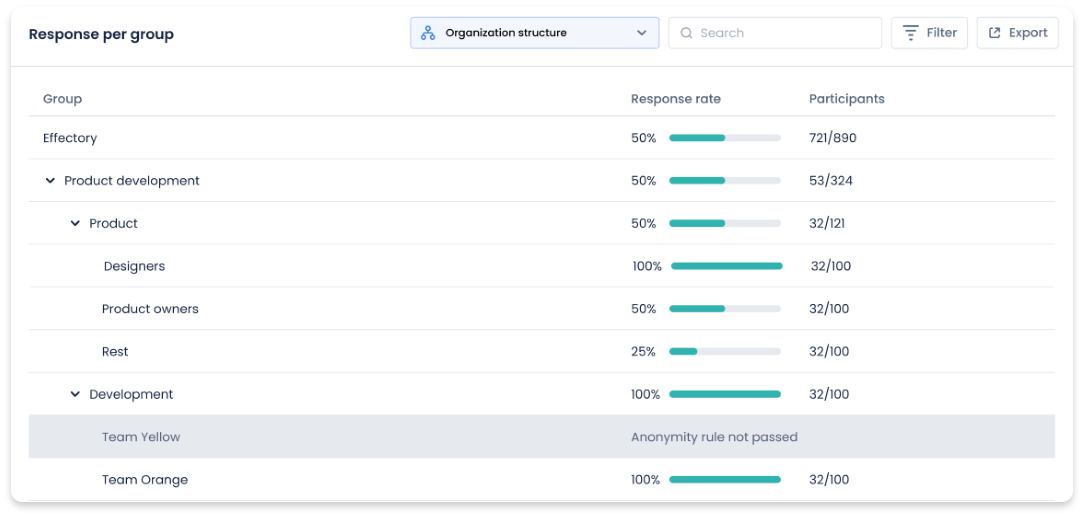
4. Viewing your survey results
If you have access rights to the results as a coordinator, the survey results are available for your inviting structure by default.
If additional group structures have been set up for your project, you can only access the results dashboard for different structures if you have additional rights for this structure.
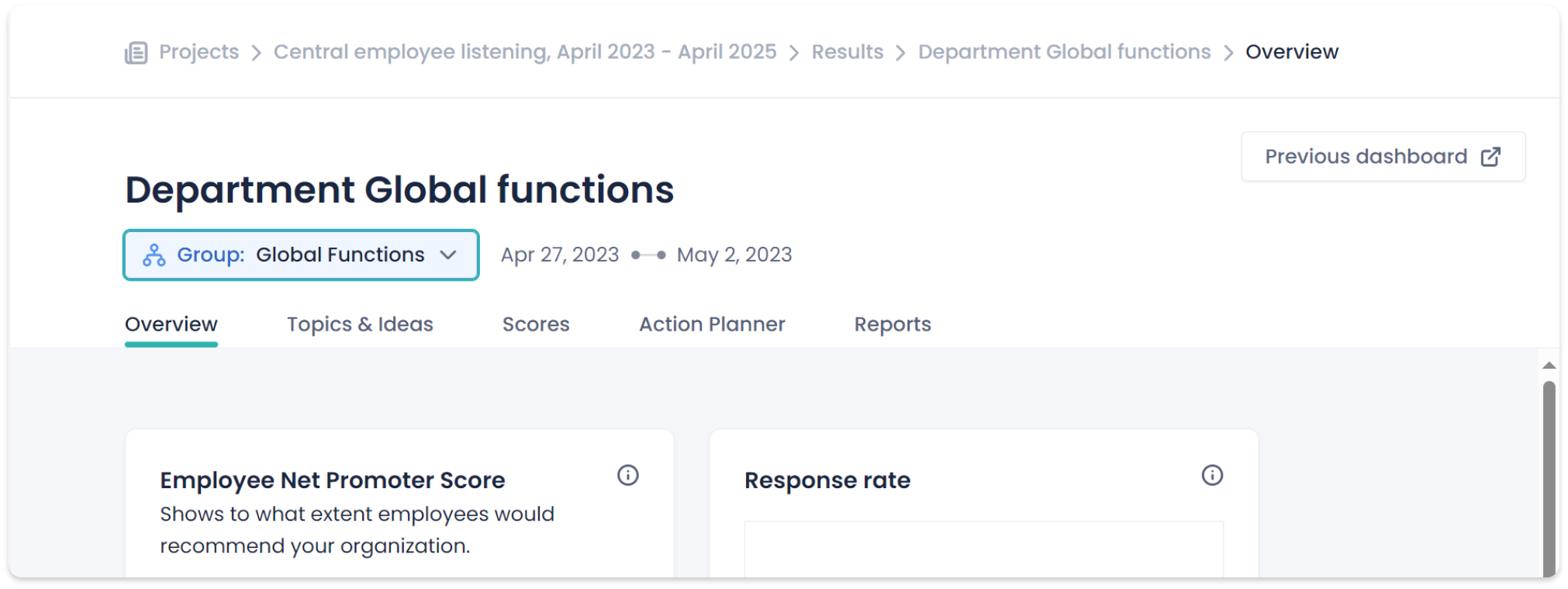
Confidentiality and multiple group structures
The results for the survey's inviting structure are the most comprehensive. The availability of results of the same survey in additional structures heavily depends on your confidentiality restrictions. Therefore, make sure to pick the inviting structure whose results you want to have reported with the highest priority.
For a complete overview of our approach to confidentiality in relation to multiple group structures, please read this article.