Advanced Filters: Introduction to Advanced Filters in the Results Dashboard
What is Advanced Filters?
Advanced Filters is a powerful feature in the Effectory Results Dashboard that allows Central Coordinators or Project Coordinators to create new groups after survey results have been published. This means you can segment and analyze your data in ways that weren't predefined during the survey setup, unlocking new insights without needing to request additional reports.
With Advanced Filters, you can:
- Filter on multiple groups to merge results
- Filter participants using employee data characteristics such as age, tenure, or job position.
- Create groups using email addresses. (This allows you to form a new group based on email addresses - for example, teams not included in the employee data, such as the works council.)
- Combine group results that were previously hidden due to low response rates.
Note: Once a filter has been created, it will remain visible, as the data may already have been accessed. To continuously safeguard confidentiality it is not possible to delete a filter.
Who can use it
Central Coordinators, Project Coordinators & Survey Creators have access to create and view Advanced Filters. This ensures that filters are managed by those responsible for overseeing survey data and maintaining confidentiality.
For more information about Advanced Filters and confidentiality, please read this article.
Where to find this
You can access Advanced Filters in the Results Dashboard:
- Open your survey results.
- Click on Filter (by default the top level is selected)
- Look for the Advanced Filters tab, on the right side of the Group tab
- Click on "Create filter" to start creating a new filter.
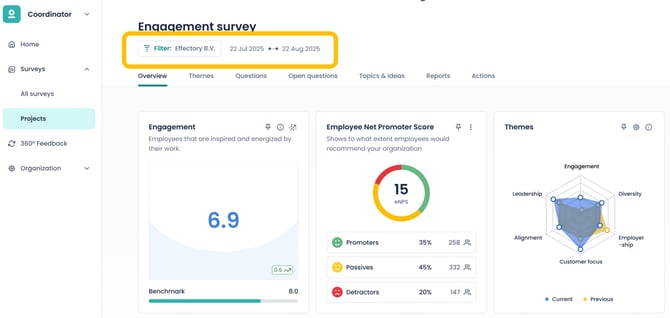
Quick tips
- Filters only apply to your current survey
- Filters never include open answers
- Filters remain visible once created, as the data may already have been accessed. This to ensure confidentiality is continuously safeguarded.