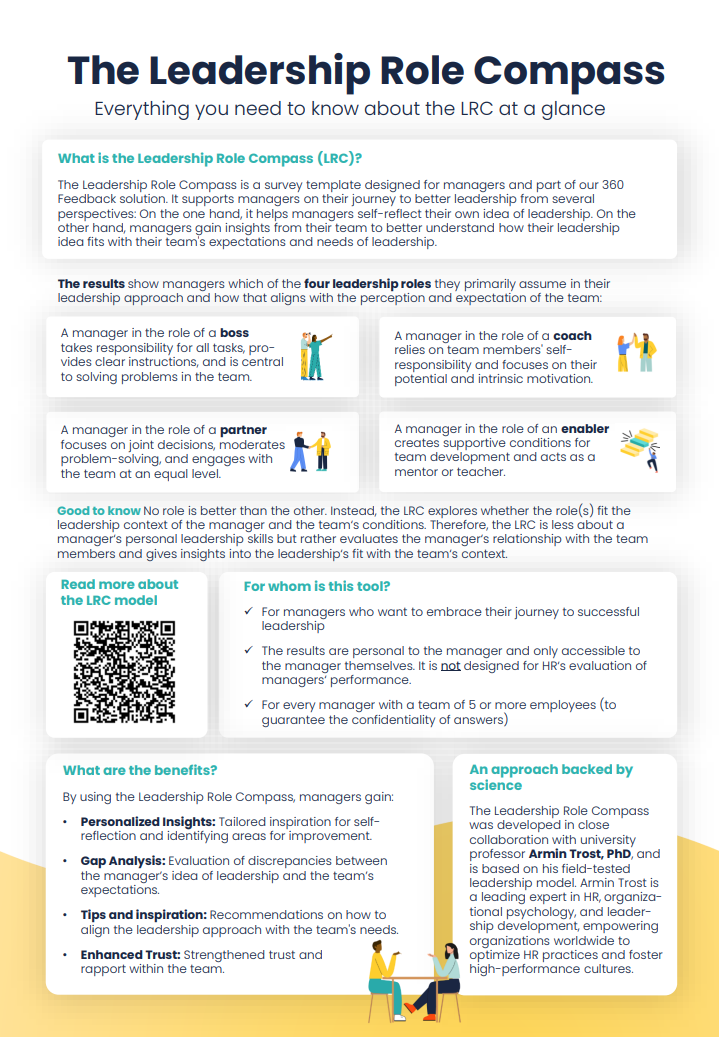For HR: Introducing the Leadership Role Compass in your organization
The Leadership Role Compass (LRC) survey module provides managers with actionable 360° feedback insights to support their leadership development. To help you, as an HR professional, introduce this tool effectively, we’ve outlined the key steps below.
There are two steps to introduce the Leadership Role Compass:
1. Informing: Communicate the benefits of the LRC with managers
Comprehensive communication is essential for the successful implementation of the LRC in your company. Here’s how to inform your managers effectively:
- Use the ready-to-use Email Template: Found at the bottom of this article, this template highlights the benefits of the LRC and encourages managers to engage with the tool.
- Share the practical One-Pager (PDF): Attach the one-pager to the email or share it through other communication channels within your company. It provides a concise overview of the tool and its value.
2. Inviting: Give managers access to the My Effectory platform
Note: As a Central Coordinator, remember to set up your employee data so managers have access to their 360 Feedback environment and can select their team members. For more information about employee data setup, please refer to this article: Employee data for 360 Feedback
To invite managers to the platform and the use of the LRC, follow these steps:
- Log into My Effectory and select Go to your coordinator portal.
- On the left, select the tab 360 Feedback.
- Click on the Leadership Role Compass module.
> All managers from the Employee data will automatically be shown in an overview. -
Select all the managers you want to grant access to the LRC by clicking on ‘+ Add Managers’. You can add managers individually or in bulk. (The individuals you’d like to assign as managers should be part of the Employee Data to be selectable).
-
You can choose to send an invitation via email to the added person.
-
Click Give access.
_____________________________________________________________
Resources
Below is a ready-to-use email template to help you inform your managers about the new Leadership Role Compass (LRC) survey. This template explains the benefits and how it supports their leadership development. Additionally, we’ve included a practical one-pager about the LRC that you can easily share when sending out the email.
Email template for HR professionals to send out to their managers
Goal: Informing managers of the Leadership Role Compass
Subject: Enhance your leadership with the Leadership Role Compass
Dear Managers,
We are pleased to introduce the Leadership Role Compass, a survey tool from Effectory, Europe’s leading employee feedback company. This tool is designed to help you enhance your leadership skills through insightful feedback from your team.
What is the Leadership Role Compass?
It is a personal development tool that creates a profile based on your leadership style. The results are confidential, focusing on your growth and learning. The tool focuses on development, not on performance. You will see how your self-view aligns with your team's perceptions, highlighting areas for improvement.
Why use it?
- Gain constructive insights, individual to you: Understand your leadership strengths and areas for growth.
- Foster open communication: Encourage honest and anonymous feedback from your team.
- Build trust: Create a culture of transparency and trust within your team.
Check out the attached flyer for more details. Don’t miss this chance to grow as a leader and boost your team’s dynamics!
Let’s make the most of this new resource together.
Best regards,
(Your name)