Results : Team Development Scan
This article provides information about the Team Development Scan specific overview page on the results dashboard.
For more information on how to read and understand the results, please read this article: How to use the results dashboard
This article contains:
The overview page
- provides you with the main results in the blink of an eye
- is dynamic
- differs per survey, based on both questions and themes in your survey
- can be adjusted in what insights it shows by using the navigation at the top:
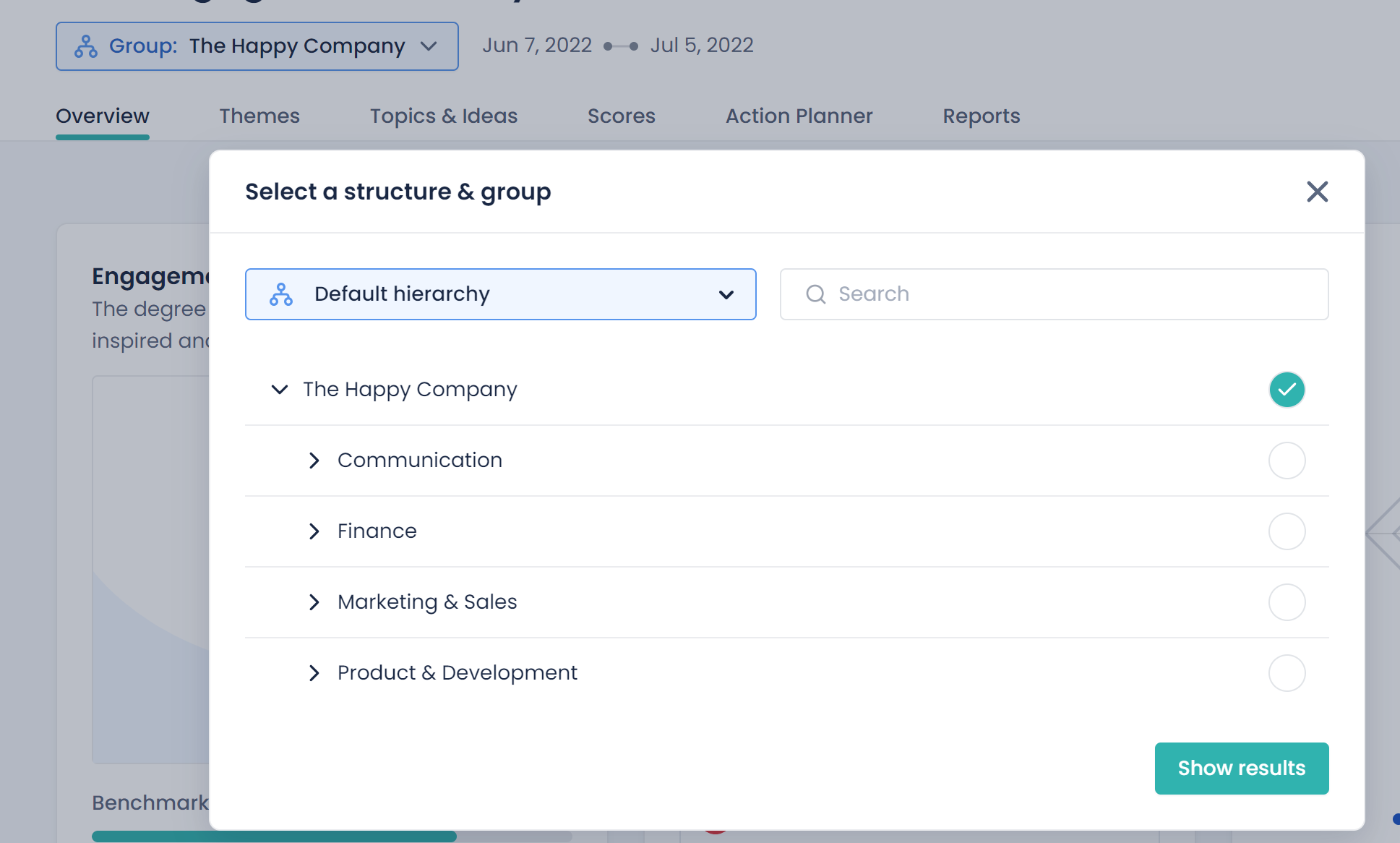
The icons in each tile
- Pin icon The pin icon allows users to pin interesting or relevant scores that can later be used to create an action plan.
- i-symbol By clicking on the information icon, you are provided with more in-depth information
- Arrow symbol This arrow indicates that there are correlating questions linked to a theme. By clicking on the arrow, you can find an overview of the correlating questions.
The tiles
Team performance
 |
The team performance tile shows how team members assess their team's performance and its contribution to the overall success of the organization. This theme provides insights into the effectiveness of the team in achieving its goals. |
Team progression

|
The team progressions score is an indicator of the general feeling on how the team is doing. Do team members feel as though the team is moving forward, staying constant and stable or do people feel the team is moving backwards? This is about the average perception of the different team members.
|
Positive work perception

|
This score shows how individual team members perceive their work, whether it is enjoyable, satisfying, and offers growth opportunities. In essence, work perception reflects team members' attitudes toward their roles in the team and their future within the organization.
|
Above the surface / Below the surface

|
|
Energy Level

|
This score shows how both respondents see their personal and team energy level. |