What to do when I'm unable to log in to My Effectory?
You can be unable to log in for 3 reasons:
- The e-mail address we have from you is not correct
- Your account has been blocked
- Your account is locked
1. Make sure your e-mail address is correct
It could be that your details are not registered correctly in the file we've received from your organization. Contact your manager to ask who coordinates the survey in the organization and make sure your details are correct.
If your details are correct and you’re still unable to login, please contact our Helpdesk by submitting an online request or give us a call.
2. Unblock your account
If you have tried to log in with an incorrect password too many times, My Effectory will automatically block your account. You are able to unblock your account yourself by simply clicking on the forgot password button and following the steps below:
- Go to the page my.effectory.com.
- Enter the e-mail address where you received the invitation.
- Click on the link “Forgot password?” next to the log in button.

- Enter your e-mail address and click on the “Send instruction” button on the next screen.
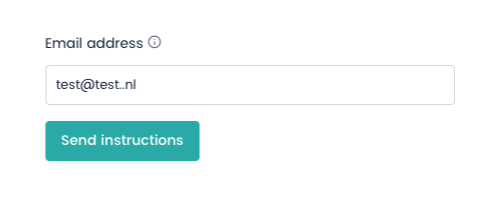
- An e-mail with a link to reset your password will be sent to your e-mail address.
- Click on the link to set a new password. Passwords must always contain a capital letter, a special character and a number.
3. Locked account?
If your account for My Effectory has been locked, we advise you to contact one of our Effectory employees by submitting an online request or calling our Helpdesk on 0031 20 30 50 103.