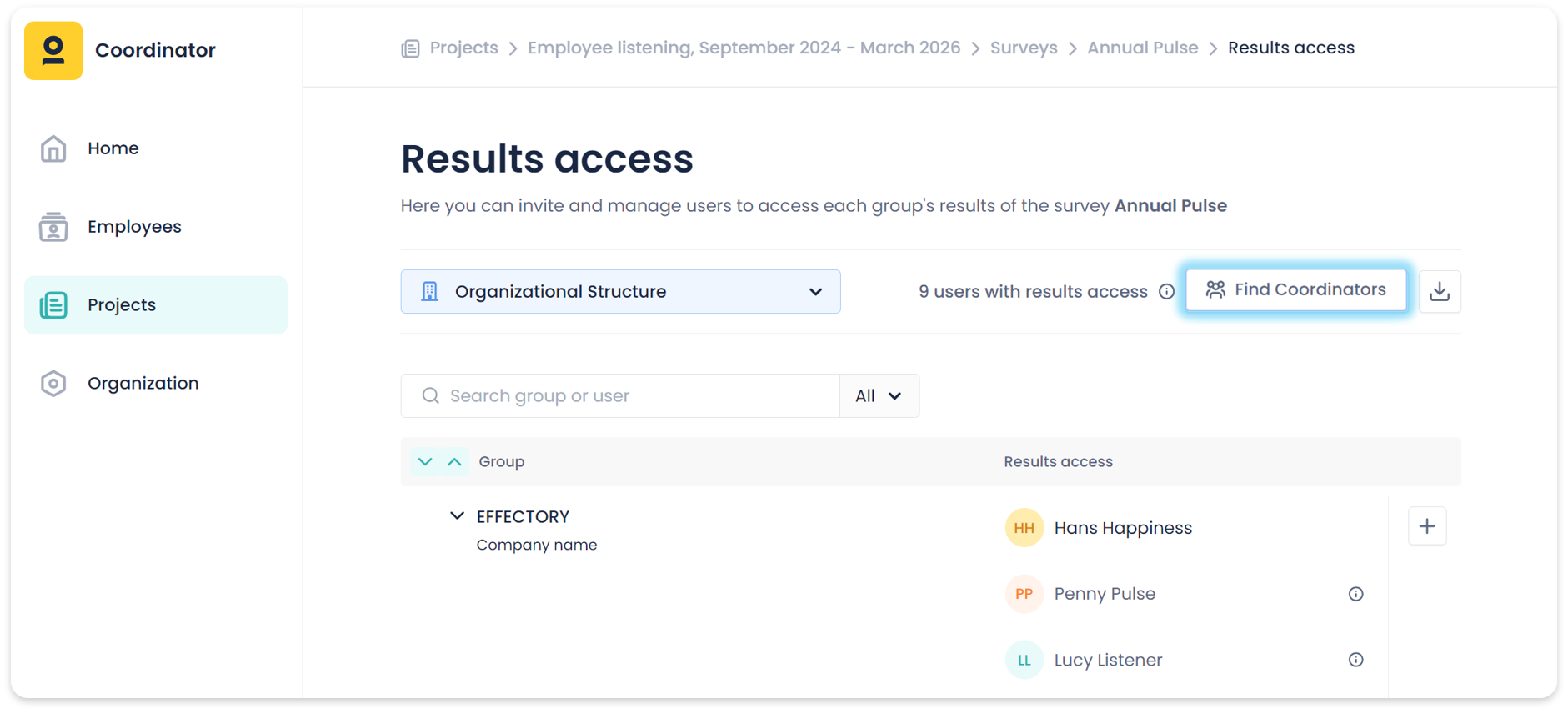Coordinator suggestions on survey level
Coordinator suggestions on the survey level are system-recommended coordinators based on existing assignments at the project level. This feature allows you to quickly match coordinators already assigned to groups at the project level with corresponding groups on the survey level—saving time and reducing the need for manual coordination.
Why use coordinator suggestions
Using coordinator suggestions on the survey level can help you:
- Save time by minimizing manual input
- Increase accuracy by suggesting coordinators who are already linked to groups at the project level
- Streamline access to survey insights for coordinators without extra steps
How to use coordinator suggestions
-
Go to your survey's Results access settings
-
Click on the Find coordinators button on the top-right
> The system will search for potential coordinator matches based on the current project-level assignments -
The suggestions found will appear next to each group in your group structure
-
Accept suggestions individually or all at once by clicking Accept all at the top of the overview
> When accepting, you will see a confirmation popup, where you can choose whether or not to send email invitations to the coordinators linked
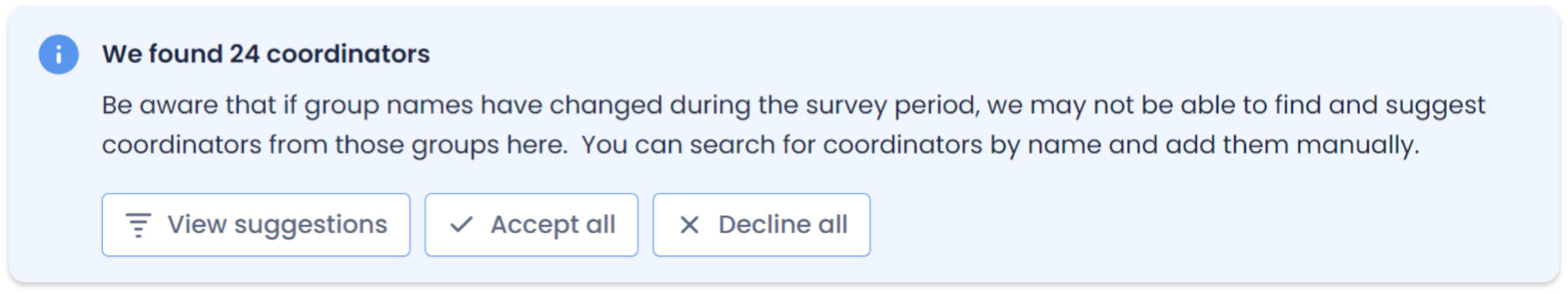
Business rules
-
Exact matches only: Coordinator suggestions are based on exact matches between groups on the survey and project levels. If you’ve made changes to your structure (e.g., adding, removing, or renaming groups) since starting the survey, these groups may not show up in suggestions. You can still add coordinators for these groups manually.
-
No removal function: This feature can only be used to link coordinators; not to unlink them. If you want to remove previously linked coordinators, you can do so manually.
-
Suggestions are based on project level assignments: If there are no coordinators assigned on the project level, there will be no suggestions on the survey level either. We recommend using the Auto-suggest option in your project's Coordinator Linking settings.
-
Reusable suggestions: If you decline one or more suggestions, they will disappear from the overview. However, you can retrieve declined suggestions at any moment by clicking Find coordinators again.
Why coordinator suggestions matter
By helping you find and link coordinators effortlessly, coordinator suggestions improve the efficiency of managing access to surveys and allow you to focus on driving meaningful engagement and results. With this feature, survey-level coordination and project-level organization are more closely connected—giving you more control with less effort.