Email notifications sent to coordinators
When it comes to assigning coordinators in My Effectory, efficient communication is key. We have streamlined our notification system to ensure that coordinators stay informed and engaged every step of the way. Below is a breakdown of the email notifications sent to all different coordinator types:
Organization Coordinators
The category Organization Coordinators includes two different roles: Central Coordinator and Employee Coordinator. Because of their different functions in the platform (see screenshot), these roles receive different types of notification emails.
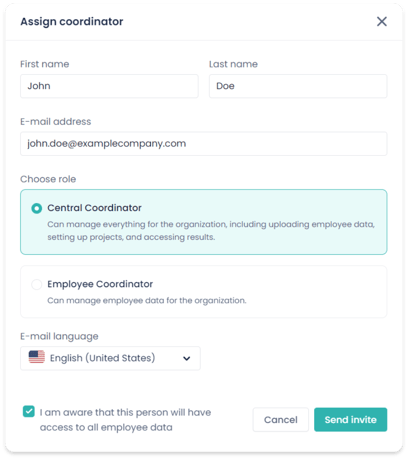
Email notifications that are sent to Organization Coordinators:
- New Organization Coordinator created: As soon as a new Organization Coordinator is created (triggered by clicking Send invite), the new coordinator receives an email notification.
- Survey launch: Central Coordinators receive an email at the start of every survey, inviting them to follow its response rate.
- Survey results availability: Central Coordinators also receive an email notification once survey results become available, as configured in the Results Release settings.
Project Coordinators
Project Coordinators receive a number of email notifications.

Email notifications that are sent to Project Coordinators:
- New Project coordinator created: As soon as the Invite button is clicked in the Invite new project coordinator window, the new coordinator receives an email notification.
- Survey launch within their projects: Project Coordinators receive an email at the start of every survey launched within the projects they manage, inviting them to follow its response rate.
- Survey results availability within projects: Project Coordinators receive an email notification once survey results become available within the projects they manage, as configured in the Results Release settings.
Group Coordinators
The category Group Coordinators includes Local and Result Access Coordinators. Various mailings are sent at different moments, depending on a number of variables:
- New Local Coordinator created: When a new Local Coordinator is created, you are prompted to choose whether they should be sent an email notification.
- New Result Access Coordinator created: When a new Results Access Coordinator is created, this receives an email notification with information about the account activation, depending on the state of the project. This differentiated approach ensures timely access to the platform by notifying new Result Access Coordinators at the most relevant moment:
- If the first project's survey is yet to start: The My Effectory account activation email is sent 24 hours before the start of the project's first survey.
- If surveys have already been run before in the project: The email is sent 24 hours after the coordinator was linked.
- Existing Local Coordinator linked to a new group: An email is sent immediately to notify the newly linked coordinator.
- Existing Result Access Coordinator linked to a new group:
- If the linking occurs before the next survey launch or while a survey is ongoing, no immediate notifications are sent. The newly linked coordinator will only be informed about the results release.
- If the linking occurs after the survey results are released via the Results Access settings, it's possible to choose whether the newly linked coordinator should receive an immediate email notification.
- Survey launch: Both Local and Result Access Coordinators receive an email at the start of each survey they are linked to, inviting them to follow its response rate.
- Survey results availability: You can configure whether email notifications are sent to Local and Result Access Coordinators when the survey results become available in the survey's Results Release settings.
Resending invitations
Throughout My Effectory, it's possible to resend email invitations to coordinators who have already been previously invited to the platform.
- Navigate to the Group coordinators or Results Access page.
- Find the three dots icon at the right of the coordinator's name.
- Select Resend invitation.
