Results: One-pager
What is the results one-pager?
The one-pager is here to give you an overview of the most important results of the latest employee survey your team has participated in, showing how you have scored together.
Why is it useful?
The benefits of our results one-pager:
- It helps you read and understand your team feedback
- You can see your team's results at one glance
- Due to its practical format, it can be printed out as a poster
- You can put it up on your work floor, making the results accessible also for non-desk workers
What can you see on the one-pager?
The one-pager is split up into various sections, each providing you with different information.
Depending on the questions and themes your survey included, the one-pager might look different per survey. Find an overview below of all the information that can be shown on your one-pager:
- Response Rate: This shows the percentage of your team members who participated in the survey. A high response rate indicates a high level of engagement within your team, giving a more accurate picture of the collective perspective.
- Themes: Your report shows up to four key themes. These themes are the pillars of your team's feedback, providing a focused view of the areas that matter most.
- Highest/Lowest Scoring Questions: This shows the specific question scores where your team is excelling and the ones where there is room for improvement. These scores are the absolute highest and lowest scores given by your group, offering a clear direction for recommendations and development.
- Group Comparison: This helps you understand where your team stands in relation to the organizational average score. This benchmark is key to understanding your team's performance against the broader organizational climate. Note: Sometimes, the comparison scores are not available, and you might see only your team score.
- The pride and improvement questions are twofold. Respondents are asked to pick important topics that they are either proud of or require improvement. The top three selected topics are displayed in the colored bars.
- eNPS Score: The Employee Net Promoter score shows to what extent your team would recommend your organization as an employer. The index shows the difference between the happiest and least happy team members. All responses are categorized into groups of Detractors, Neutrals, and Promoters. The index is calculated by subtracting the Detractors from the Promoters (See image). Note: The difference between a "good" and a "bad" eNPS score can be company or industry-specific. Compare your team score with the organization score (if available) to get a better impression.
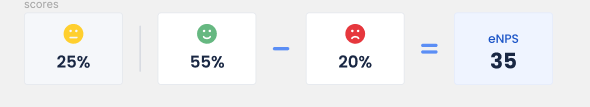
A legend explaining how to read the results is located at the bottom of the report.
Where to find the One-pager?
The One-pager is available on the Results Dashboard under the Reports tab. It is available if your are a Plan 3 or 4 customer and/or have the Non-desk workers bundle. For more details on all available reports, click here.
If you would like more information regarding your results and understanding the scores, please reach out to the our Effectory Helpdesk.