Results dashboard: Topics & ideas
This article is part of Effectory's resources on the results dashboard. For a video on how to use the dashboard, please refer to this article.
Are you using Top 2 Box? Please be informed that your scores will look different. For more information, please click here.
The Topics & ideas tab helps you see which themes matter most to your employees. It combines both quantitative and qualitative feedback, showing not only what employees are proud of or want to improve, but also why. This helps you identify recurring themes and turn insights into action.
Pride and improvement
In the Topics & ideas tab, you will find two sections:
-
Topics of pride
-
Points of improvement
These sections show the answers to two key questions in your survey. Respectively:
-
What are you most proud of within your organization?
-
What needs improvement within your organization?
Respondents can select one or more topics they feel proud of or believe need improvement. The overview displays both the percentage and the number of respondents who selected each topic.
Tip: Since respondents can choose more than one topic, the total percentage doesn’t have to add up to 100%.
Open answers
After selecting a topic, respondents can add a written explanation. For each topic in the overview, you will see an AI-generated summary of all open answers (if enough were provided). This gives you a quick overview of the main themes and helps you decide where to dive deeper.
Click a topic to open the full list of comments. A side panel will appear with all open answers, along with a more detailed AI-generated summary at the top. If there aren’t enough comments, no summary will be shown.
Note: The AI-generated summary is always created in the project’s default language, regardless of the language you use to view My Effectory.
Effectory’s approach to AI
We use AI with care and follow strict principles focused on people, transparency, privacy, and compliance. Your data stays safe with us and is never shared with external AI services.
If you want to learn more about Effectory's responsible approach to AI, you can download our full statement in the Security Center.
Search and bookmarks
In the side panel, you can use the search bar to find comments with a specific word or phrase. You can also bookmark individual answers to revisit later. To see your saved answers, go to the Bookmarks tab in the top right of the side panel.
Note: Bookmarks are personal. They’re only visible to you and not shared with other users.
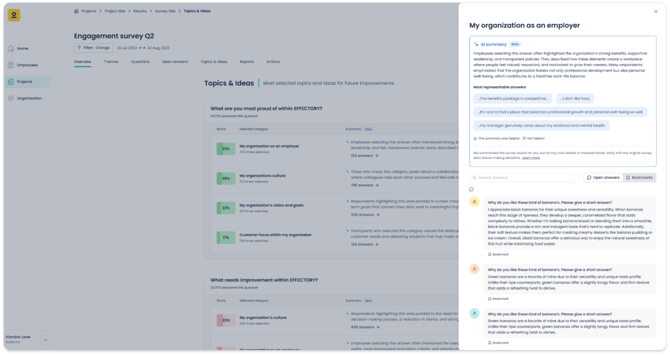
Downloading open answers
The Excel report [Group name] – Standard group results includes all open answers for the topics of pride and improvement. You can download it from the Reports tab of the results dashboard. For more details, see Results dashboard: Reports.
Note: Open answers to the topics of pride and points of improvement cannot be downloaded as a Word file.