Results dashboard: Themes
This article is part of Effectory's resources on the results dashboard. For a video on how to use the dashboard, please refer to this article.
Are you using Top 2 Box? Please be informed that your scores will look different. For more information, please click here.
The themes page provides extensive information on your theme scores.
The bar chart displays
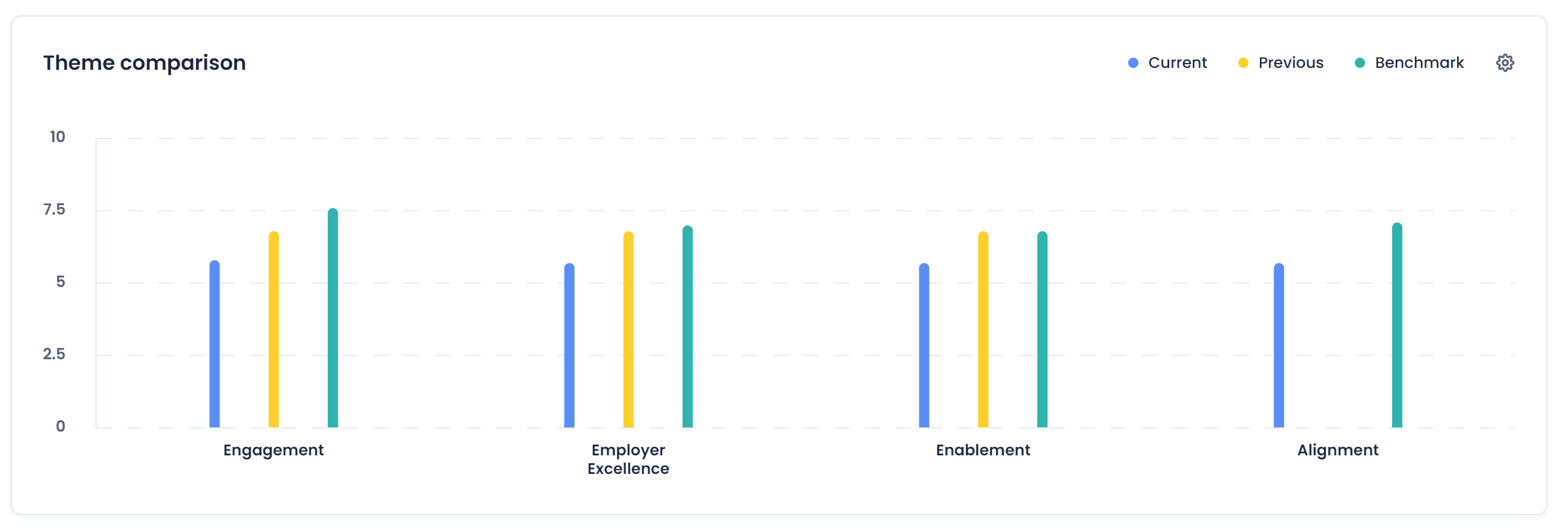
- all chosen themes
- their comparison to the benchmark and
- previous survey (if applicable)
If you want to add or remove themes displayed on the chart, click on the gear icon.
Below the chart you can see more information per theme. When clicking on View insights, you can see:
- The description of the theme
- The theme score and the benchmark score
- A trend analysis if there is a comparison to one or more previous survey(s)
- The questions the theme is comprised of, including their respective scores
- The correlating questions for the respective theme