Gender mapping in your employee data
You need to match the data in your employee file with the data categories in My Effectory. This also counts for the data category Gender. My Effectory recognizes three gender categories: Male, Female, and Non-binary. Gender categories can be used for data segmentation purposes.
You can keep your own gender categories! Multiple variables in your Gender column can be mapped to the same Effectory gender category.
- Example: Variables in different languages can be linked to one category
- Example: Several variables can be linked to Non-binary
This flexibility ensures that gender identification aligns accurately with your organization's terminology and preferences.
Matching your gender categories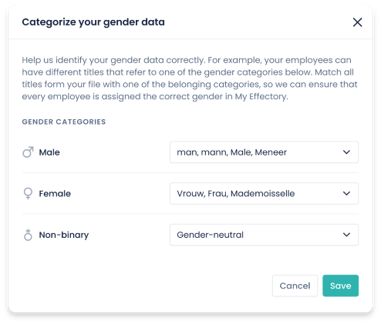
- Make sure that the column in your employee data containing Gender information is correctly matched with the Effectory Gender data field. You will find a comprehensive guide for matching your file's variables with our data fields in this article.
- A pop-up window will enable you to match your employee data's gender variables to one of the three categories mentioned above.