After the Scan: Tips & Best Practices (former Team exercises)
Together with the results of your Team Development Scan, you can also view Tips & Best Practices.
- Go to the Team Development Scan project in My Effectory.
- In the Results tile, select the survey. à The results dashboard opens.
- Open the tab Scores.
- Hover over a question with your mouse to show the Insights button.
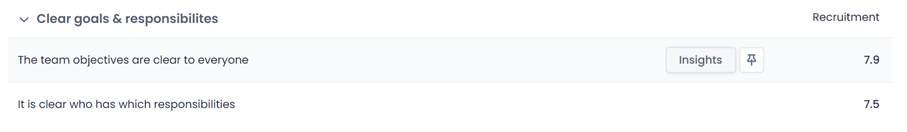
- Click on Insights.
> A pop-up window with the insights for the question opens. - In this window, click the Tips & Best Practices tab.
